Diploma Networking solved questions also useful for Interview Questions
These all questions are Important for Final Exam as well as Important for interview level Preparations.So Read and Understand Carefully.
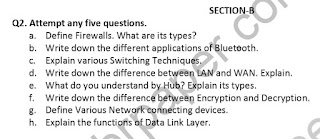 |
| credits to brpaper.com |
Firewalls and it's Types in Computer Network
what is Firewall ?
So basically, Firewall Protects a computer network from attacks of hackers and it is try to prevent network from outside Unauthorized Access.A firewall in the computer present or attached with both Hardware and Software.Sometimes a Firewall also be considered as a Gateway between two Networks.
For Example, a basic Firewall may allow traffic from all IP addresses except those flagged in a blacklist.Means Blacklist IP's doesn't gets any type of Access.
Types of Firewall
There are mainly Three types of Firewall's....
- Packet Filtering
- Circuit Level
- Application Level
- Packet Filtering -- Packet Filtering firewalls are normally apply on the Routers which are connects in the internal network to the Internet.This Firewall Filtering Techniques on the OSI model on Network Layer.Basically, In Packet Filtering each packets passing through a Firewall compared to a set of rules before it is allowed to pass through.They check all the packet based on their IP address and destination address before enter in the our Network. These rules are defined in to ACL Access control list is a interface between Address and Router.
2. Circuit Level - - Circuit Level Firewalls works on the OSI model Session Layer.This Firewalls also called network address translation because it's only allows public IP address and Private IP's are not exposed to potential Intruders like Viruses. Major Screening happens before the connection is Established.This helps in creating Hidden or Stealth cover for the Private Network from the Outsiders.
3. Application Level - - In application firewall it's works on a OSI model First Layer called Application Layer.Best Example of Application Level Gateway Firewall is SMTP (Simple Mail Transfer Protocol ) and Proxy Server.Proxy server hides user's IP's on Internet and Generate Duplicate IP's Address called Transparent IP's.In this Information send to the Transport Layer based on their Address.Application Level Firewall analyze all packets before Establish the Connection.
Bluetooth Applications
Bluetooth is a Wireless Technology that's used to Exchanging data between fixed mobile devices over short distance using short Wave Lengths.Bluetooth is a Technique in which compulsory to both Devices are connected between transmission of Data.
Applications Of Bluetooth....
- wireless control of and communication between between a smartphone and a hands free headset.This was one of the earliest applications to become popular.
- wireless communications with PC input and output devices the most common being the mouse, keyboard and Printer.
- Transfer of files contact details, Calendar Events , and reminders between devices with Obex.
- In 2004 released cars like Toyota Prius and Lexus is 430 have hands free call system using Bluetooth.
- Sending small advertisements from Bluetooth enabled advertising hoardings to other Discoverable Bluetooth devices.
- In game consoles like Sony's PlayStation and psp go use Bluetooth for their respective wireless Controllers.
- It is used in Laptops and notebooks for exchanging Information.
- It is almost used Wireless Communication.
- Many Computer Hardware devices used Bluetooth technology to connect with them like Printers and Scanners etc.
Switching Techniques
 |
In Large computer networks there can be multiple paths from sender to receiver.Switching is a mechanism used to connect system for making one to one communication.Switching techniques will be decide best route for data Transmission.
There are three types of Switching Techniques........
- Circuit Switching
- Message Switching
- Packet Switching
1.) Circuit Switching - - In this circuit switching establish dedicated path between sender and receiver.In the circuit switching once the connection has been established then the dedicated path remain exists until connection is not terminated.It's working to similar to Telephone Networks.Both sender and receiver receives Acknowledgement for Availability of dedicated path.
It has three phases.......
- Circuit Switching Open
- Data Transfer
- Circuit Switching close
2.) Message Switching - - In message switching technique's there is no dedicated path establish.It works on a Routing Protocols that's means message switching provide a dynamic routing and selects a best path as the message is routed based on the Information in the Message.It works like a Analyze packet address and send them it's correct path.
3.) Packet Switching - - In Packet Switching Information's are divided into Small Pieces called frames and they are send Individually.All Packet Frames given a unique identifying number to identify all packet in correct order at Receiver side.If all message are Successfully Transferred then Both Sender and Receiver received Acknowledgement.
LAN Vs WAN
 |
| Computer Network Justok! |
LAN (Local Area Network) is a Basic computer network covering a small geographic area, like a home, office, school, or group of buildings.
WAN (Wide Area Network) is a Global computer network that covers a broad area (e.g., any network whose communications links cross metropolitan, regional, or national boundaries over a long distance).
WAN (Wide Area Network) is a Global computer network that covers a broad area (e.g., any network whose communications links cross metropolitan, regional, or national boundaries over a long distance).
| Serial No. | LAN | WAN |
|---|---|---|
| 1. | LAN has higher data transfer rate. | WAN has lower data transfer rate. |
| 2. | LAN covers a small geographic area,like a home,office,or group of buildings. | WAN is a computer network that covers larger Geographical Area. |
| 3. | The speed of LAN is high. | WAN is slower than LAN. |
| 4. | LAN design and maintenance is Easy. | WAN design and maintenance is Difficult to Handle. |
| 5. | LAN Offers more fault tolerance. | WAN Offers Less fault tolerance in WAN. |
| 6. | Ownership of LAN is Private. | In WAN Both WAN's ownership can be private or public. |
HUB and it's Types
 |
| Justok! by Amit.... |
A Hub is a multiport Networking devices sometimes called Repeater.A hub connects multiple wires coming from different Branches.For Example A star topology which connects different stations.So one major issue in Hub's in hub cannot filter data.So data packets are sent to all connected devices.Also,they have no any type of Intelligence to select best path for data transmission like Router. Hub's works on OSI model Physical Layer.
Types of Hubs.......
There are mainly Two types of Hub......
- Active Hub
- Passive Hub
1.) Active Hub - - Those types of Hub's which have own Power supply and able to boost , clean called Active Hub.Basically,These are used to extend the distance between two Nodes are connected.
2.) Passive Hub - - Those types of Hub's which have not own Power supply and use's wiring from nodes to network and Power supply from Active Hub called Passive Hub.Passive Hub's doesn't extend the distance between two nodes and it's relay the whole Network without any boosting and cleaning.
Encryption Vs Decryption
Encryption - - In Normally when we converts Plain text or original text into Cipher text or Meaningless Text called Encryption.It's done by Sender side.For Example when we insert password in PDF file make them Encrypted Documents.
Decryption - - In Normally when we converts Cipher text or Meaningless text into Plain text or Original Text called Decryption.It's done by Receiver side.For Example when we insert password in PDF file Decode them Encrypted Documents.
| Serial No. | Encryption | Decryption |
|---|---|---|
| 1. | Process of encoding a message or information in such a way that only authorize parties can access it. | Process of transforming data has been rendered unreadable through encryption back to its Decrypted form. |
| 2. | Converts the original message to an unrecognizable message. | Converts the received encrypted message back to the original message. |
| 3. | Done by Sender's End. | Done by Receiver's End. |
| 4. | It is often referred to as Cipher text. | It is Commonly referred to as Plain text. |
| 5. | when we done Encryption documents are Secured. | Anybody can Decode Information without any Key's that's means it's Unsecured. |
Networking Devices
 |
| forloop4.blogspot.com |
Basically, Networking Devices (Nodes) are used to connect Multiple Hosts on Computer Network and Exchange their Data.
There are 6 types of Networking Devices........
- Repeater
- Hub
- Bridge
- Switch
- Router
- Gateways
1.) Repeater - - A repeater is a networking device that's operates on Physical Layer of OSI model.It's mainly work to regenerate the signal over the same network before the signal becomes too weak and corrupted so as extend to length to which the signal can be transmitted over the same network.
2.) Hub - - A Hub is a multiport Networking devices sometimes called Repeater.A hub connects multiple wires coming from different Branches.For Example A star topology which connects different stations.So one major issue in Hub's in hub cannot filter data.So data packets are sent to all connected devices.Also,they have no any type of Intelligence to select best path for data transmission like Router. Hub's works on OSI model Physical Layer.
3.) Bridge - - Bridge is a Networking Device that's operates on Data Link Layer of OSI model.Basically,a bridge is a repeater with one functionality of Filtering content by reading the MAC addresses of source and Destination.It is used for connect Multiple's LAN at one time.
4.) Switch - - Switch is a multiport Networking Devices with a buffer and a design that can boost it's efficiency.A switch works on Data Link Layer of OSI model device.The switch can perform error checking before forwarding data, that makes it very efficient and it does not forward packets that have errors and forward good packets selectively to correct Port's only.
5.) Router - - Router is a Networking Devices that's routes the packets based on their IP Addresses.Router works on Network Layer of OSI model.Router's Normally connect LANs and WANs together and have a dynamically updating routing table based on which they make decisions on routing the data packets.
6.) Gateways - - A Gateway is a networking device that connects two network different protocols together.it also acts as gate between two networks.It's similar to Firewall that's examines or Filter's every packets on the Internet.
Functions of Data Link Layer
 |
| Justok! by Amit....... |
Data Link Layer - - Data link layer is the second Layer of OSI model.The main Responsibility of Data Link Layer is to send datagrams between Individual links.The communication channel connects adjacent nodes for Communication Called Links.It is use for Nodes Physical Addressing and it has 2 sub layers called MAC and LLC. For Example - Token Rings , Ethernet's etc.
Functions of Data Link Layer . . . . .
1.) Framing and Link Access - - Data link layer coverts bits in to Frames received from Physical Layer and transmit further in Network Layer connected Nodes Links.A frame contains data fields.
2.) Reliable Delivery - - In data link layer it is provide a error free reliable delivery with the help of Transmissions and Acknowledgment.
3.) Flow Control - - Sometimes Frames Transmission speed is high and Receiver's buffer can overflow and frames can get Lost.To reduce this problems Data link layer used Flow control to control amount of data.
4.) Error Control - - In data link layer when any lost of frames during transmission.Error control re-transmission of those frames by Sender side .
5.) Half-Duplex and Full-Duplex - - Data link also have both Functions of Half duplex and Full duplex.In Half duplex one node can transmit data at one time and Full duplex allows you to Both the nodes can transmit the Data at same time.
So Networking Important concepts are Finished...................
#StayHome
Explain and Solve By Amit
Technical Content Writer and Owner Of Justok! Website


.png)








1 Comments
Thanks for taking the time to discuss this, I feel strongly about it and love learning more on this topic. If possible, as you gain expertise, would you mind updating your blog with more information? It is extremely helpful for me. Desktop server rams in Kenya
ReplyDeleteWrite your comments or feedback here.........